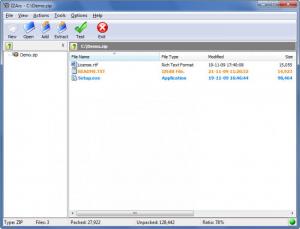IZArc2Go
4.1.9
Size: 3.75 MB
Downloads: 4108
Platform: Windows (All Versions)
If you want to save some disk space or more easily send files over the web, then what you have to do is archive those files. You can do that with an archive utility, and as a simple Google search will reveal, there are plenty such applications out there. The simple truth of the matter is that some of them do a better job than others. The Ivan Zahariev-developed IZArc definitely falls in the “better than others” category.
There are several elements that make IZArc an exceptional archive utility. The first thing that comes to mind is the fact that it is freeware, that it has a nice modern interface, and that it is easy to use. And then there are these extra bits and pieces:
Support – it provides support for a very long list of archive formats. Just to put things in perspective, IZArc provides support for 7-ZIP, A, ACE, ARC, ARJ, B64, BH, BIN, BZ2, BZA, C2D, CAB, CDI, CPIO, DEB, ENC, GCA, GZ, GZA, HA, IMG, ISO, JAR, LHA, LIB, LZH, MDF, MBF, MIM, NRG, PAK, PDI, PK3, RAR, RPM, TAR, TAZ, TBZ, TGZ, TZ, UUE, WAR, XXE, YZ1, Z, ZIP, ZOO. You may have noticed ISO, BIN, CDI and NRG in the list of supported formats; this means IZArc can open CD image files. Here’s something I bet you weren’t expecting: IZArc can convert image files from one format to another, it can convert an ISO to a BIN for example.
Security – IZArc provides support for 256-bit AES encryption and on top of that, it can be configured to run your antivirus of choice when opening an archive.
Windows friendly – IZArc integrates with Windows Explorer, which means that functionality it has to offer is never more than a right-click away.
Now that you know what you can expect to get from IZArc, let’s put the spotlight in IZArc2Go. What is this application and what sort of functionality does it have to offer? To put it bluntly, it is the portable version of IZArc, and as we’ve shown above, IZArc is a free, very easy to use, secure, and powerful archive utility. So if you are constantly on the go and want to enjoy the functionality this Ivan Zahariev-developed and powerful archiving tool has to offer no matter where you are, stick IZArc2Go on a portable storage device and take it with you. The only bit of functionality you won’t get is the Windows Explorer integration part. Everything else that IZArc can do, IZArc2Go can do it as well.
Pros
- Freeware
- Portable
- Easy to use
- Provides support for numerous archive formats
- 256-bit encryption
- Drag and drop support
- Converts CD image files
- Antivirus scan feature
Cons
- None that I cold think of
IZArc2Go
4.1.9
Download
IZArc2Go Awards

IZArc2Go Editor’s Review Rating
IZArc2Go has been reviewed by George Norman on 07 Apr 2011. Based on the user interface, features and complexity, Findmysoft has rated IZArc2Go 4 out of 5 stars, naming it Excellent